Now the fun part. IR Assistant
is the program that uses all those great codes you just made with WinLirc and
makes them do something. To make this happen you have to download IR Assistant
and the correct
drivers. Just like all hardware without the right driver,
your IR Assistant is useless without ira_lirc.zip.
IR Assistant doesn't have a installation program, just unzip the contents into a new folder. Also unzip the
.dll file from ira_lirc.zip into that SAME folder.
-
Make sure WinLirc is running and start IR Assistant by running IRAssistant.exe
-
Click File then Settings or Control+S. Set your settings how ever you want, or the
same way I have in the picture. Then click OK.
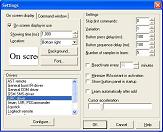
-
Now you are ready to bind your remote buttons. The names (marco) without the red next to it is unbound.

- To bind a preset macro simply right click on it and choose learn item. When the window pops up
just hold down the key on your remote you want to use.
- Don't forget you can make your own macro's for any program
There is much documetation and available plugin's IR Assistant's website. Therefore I will not tell you about every
feature here. I do tell you to get the WinAMP and Volume plugin's. They will take care of a couple of problems
that are in the orignal program.


