|
How to make a IR Receiver for your PC for under $15
--Continued -- Page 2
Page 1
2
3
4
5
6
7
Resistor
In case your like me. You have a assortment of resistors
laying around, but have no idea what the values are. Check out this
Resistor chart.

The resistor can be installed either way, there is no positive or negative side.
Diode & Capacitor
Unlike the resistor, it does matter how you connect the Diode and the Capacitor. There is a positive side and
negative side. As you can see in this picture.
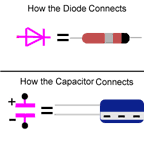
9 Pin Male (Serial Port)

FYI: Here are (almost) all the serial port pin designations.
Pin
Name
1 DCD Data Carrier Detect
2 Rxd Receive Data
3 TxD Transmit Data
4
DTR Data Terminal Ready
5
GND Ground
6
DSR Data Set Ready
7
RTS Request To Send
8
CTS Clear To Send
9
??? I don't know

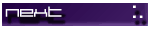
| 
